Vehicle Check: Set up a Questionnaire for your Drivers Before they Begin their Route
Ensure vehicle safety with our guide on setting up a pre-route questionnaire for drivers.
If you want your drivers to conduct a daily vehicle inspection before starting their route, you can set up a vehicle check questionnaire in SmartRoutes.
To do so, open the settings menu and under ‘Driver App’ select ‘Driver Questionnaire’. Here you can create your vehicle inspection checklist. Add as many questions as needed, designate certain questions as 'mandatory', and tailor the answer formats (e.g., text box, selection from a list, photo upload).

Below is an example of a vehicle inspection questionnaire showcasing various answer formats:
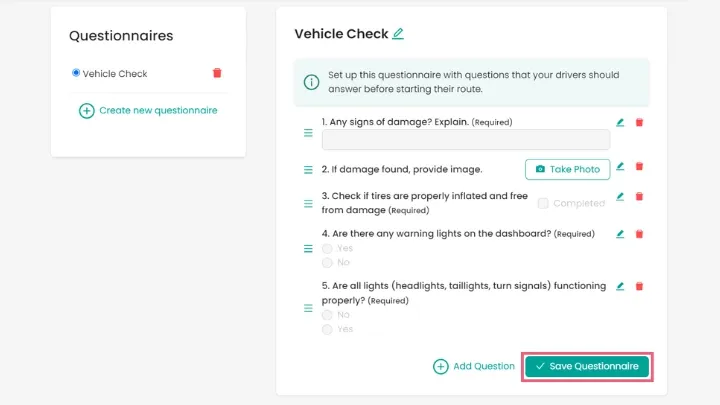
Once you've finalized your questionnaire, it will be accessible to drivers via the app. They can locate it here:

If you would like to view your drivers’ answers, you can do so in ‘Reports’ under ‘Driver Questionnaires’.
Happy Routing!
Didn’t answer your question?
You can see our other guides here or contact support at support@smartroutes.io.
Please provide us with some additional feedback
Thanks for your feedback. It is greatly appreciated





