How to Change Your Password
In this helpful guide, we show you how to update your current password.
To change your password in SmartRoutes, you have two options:
1. If you are an admin on your SmartRoutes account and need to change either your own password or that of your team members, simply navigate to the ‘Team Members’ menu on the left-hand side. Then, click on ‘edit’.
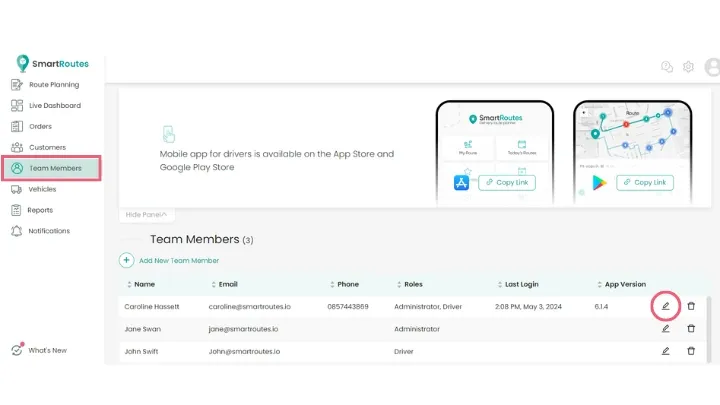
You’ll see the option to ‘change password’. Simply input the new password and if changing a password for your team member, remember to share their new password with them!
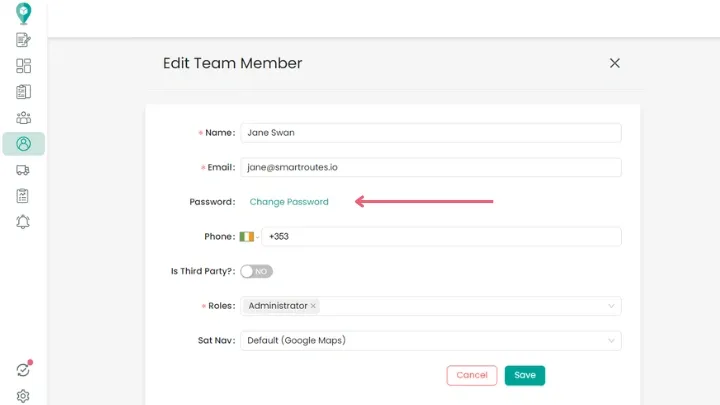
2. If you can’t remember your password (we’ve all been there!) simply head to the login screen for SmartRoutes, select ‘Forgot password?’ and then follow the prompts to reset your password. [This will become your new password moving forward, so make sure to keep it secure!].
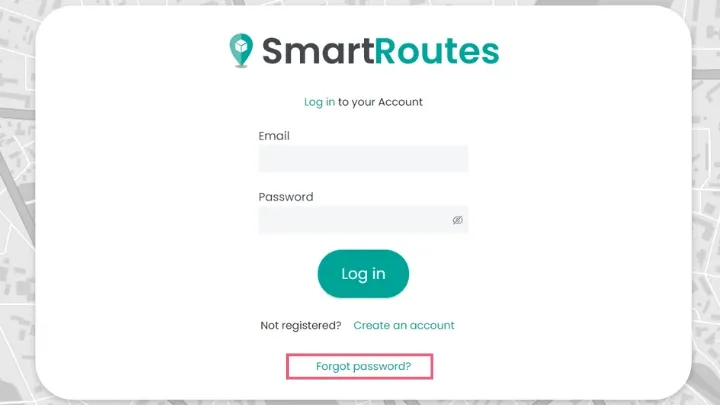
Happy Routing!
Didn’t answer your question?
You can see our other guides here or contact support at support@smartroutes.io.
Please provide us with some additional feedback
Thanks for your feedback. It is greatly appreciated





